Are you looking for a reliable and affordable form builder and survey tool?
Both are the leading form builders in 2024 that offer comprehensive features for businesses of all kinds to collect data online.
In this article, I have compared the features, pricing, and user reviews of both Form builders to help you choose the best option.
Table of Contents
ToggleTypeform vs Google Forms (Comparison Table)
| Feature | Typeform | Google Forms |
| Ease of Use | Intuitive, conversational | Simple, straightforward |
| Customization Options | Highly customizable forms | Limited customization |
| Form Layout | One-question-at-a-time layout | The full form is displayed on one page |
| Question Types | Wide variety | Basic types |
| Templates Available | Yes | Yes |
| Analytics | In-depth with integrations | Basic analytics |
| Pricing | Starts at Free, with tiers | Free with a Google account |
| Integrations | Zapier, HubSpot, etc. | Google Workspace, Zapier |
| User Experience | Engaging and visually appealing | Functional and simple |
| Best For | Surveys, lead generation | Basic forms, quizzes, polls |
What is Typeform?
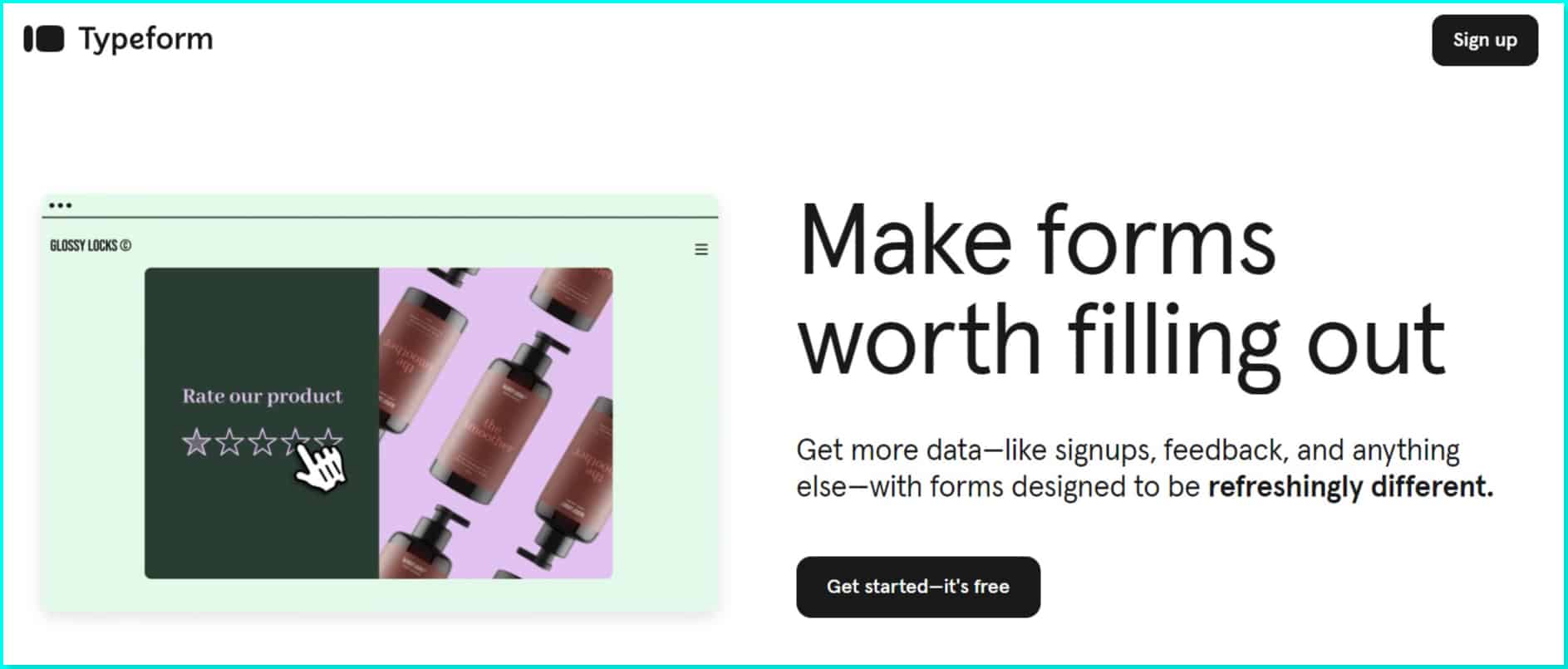
Typeform is an online form builder that you can use to create surveys, quizzes, and questionnaires with a unique one-question-at-a-time interface, which creates a more interactive and user-friendly experience.
However, the tool comes in both free and paid options, with advanced features available only in the paid plans, and you can get this paid plan at a lower cost using the active Typeform coupon codes for October 2024.
Key Features of Typeform:
- Appealing Conversational Interface: Typeform’s one-question-at-a-time format is a popular interface for collecting leads online, making forms feel more natural and less overwhelming for users and increasing response and completion rates.
- Advanced Customization: Typeform has advanced customization options to match your forms to your brand’s look and feel. You can update the fonts, colors, and backgrounds and even add images and videos to enhance the visual appeal of these forms.
- Wide Range of Question Types: Typeform supports various question formats, including multiple-choice, short-answer, opinion scales, image selections, ratings, and file uploads. This gives you the flexibility to collect information from all kinds of audiences depending on what you want to collect.
- Logic Jumps: Typeform also supports logic jumps, with which you can create conditional questions based on previous responses, making the experience of filling out these forms more personalized to the responder.
- Templates: Typeform has a library of professionally designed converting templates for various purposes, from feedback surveys to quizzes and event registrations.
- Integrations with Popular Tools: Typeform integrates over 500 apps, including CRMs like HubSpot, marketing tools like Mailchimp, collaboration platforms like Slack, and automation tools like Zapier, automating your experience of collecting data online.
- Analytics and Reporting: Typeform also comes with decent analytics tools to track response rates, completion times, and individual responses.
- Multilingual Forms: Typeform supports multiple languages, enabling you to offer forms in various languages to reach a broader audience online.
What are Google Forms?
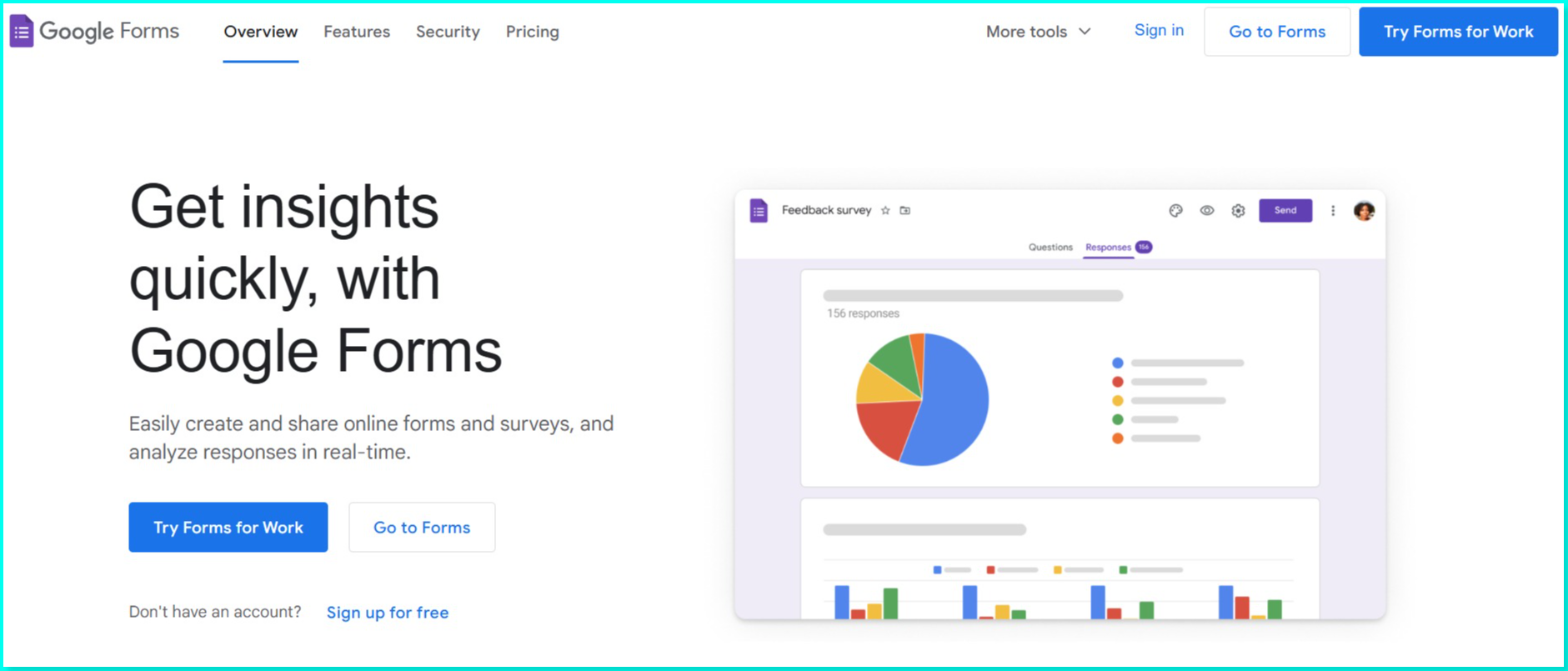
Google Forms is a free online form builder that is part of Google Workspace, and it is one of the best free options for anyone who wants to build basic forms and surveys and collect data efficiently.
It focuses on the aesthetic of the form building as Typeform but has unlimited response limits, making it an attractive FREE option for all online creators.
Key features of Google Forms:
- Free and Unlimited Usage: Google Forms is free for anyone with a Google account, and there is no limit on the number of forms you can create or the number of responses you can receive.
- Ease of Use: Google Forms offers a simple, intuitive interface that makes it easy for users of all skill levels to create and share forms.
- Customization Options: Unlike Typeform, Google Form has basic customization options, including theme colors, font choices, and images. The choices are limited, but you can work with it.
- Automatic Data Collection and Analysis: One advantage of Google Forms is that the responses collected on Google Forms can be viewed directly or exported to Google Sheets with data visualization in the form of charts, graphs, and data tables for a quick overview.
- Integrations with Google Workspace and Other Tools: Google Forms integrates with other Google Workspace tools like Google Sheets, Gmail, and Google Drive.
- Quiz and Scoring Options: With Google Forms, you can set up forms as quizzes, assigning points to each question and feedback. This feature is popular among educators for creating quick quizzes, tests, and assessments.
- Data Security and Privacy: Google Forms provides built-in security with Google’s data encryption and privacy settings, making it a safer option for those collecting sensitive information online.
Typeform vs Google Forms: Choosing the Right Form Builder
If you are looking for the best form builder and want to compare Typeform vs. Google Forms, here is a quick comparison of the features of both platforms that will help you decide which Contact form solution is the best for you to Capture leads online.
1. Ease of Use
One of the first things to compare is the ease of use. Typeform has a user-friendly and intuitive user interface with customization options clearly displayed on the page.
It has many advanced features that new users may take time to get used to. Google Forms, however, is extremely simple, with a straightforward interface and minimal learning curve, making it best for beginners.
2. Customization and Visual Appeal
One of the best ways to capture leads online is to make your Online forms visually appealing. Typeform offers more design options, giving you more options to make engaging forms that suit your brand and give a polished look. Google Forms, on the other hand, has limited customization options, but its straightforward designs are effective for quick data collection.
3. Form Layout and User Experience
One of the most stark differences between these two tools in this Comparison of Typeform and Google Forms is their form layout and experience. Typeform has gained popularity for its one-question-at-a-time layout, which keeps users focused and improves response rates. Google Forms, on the other hand, has a traditional layout that displays all questions on one page, which is efficient but may feel less engaging.
4. Templates and Question Variety
Now, coming to the question of variety and templates on the two platforms. If you are wondering about Typeform or Google Forms, which one has more question varieties, then Typeforms wins this category, hands down. It has an extensive template library and various question types, including multimedia support. Google Forms offers a more limited selection of templates and standard question types without multimedia integration.
5. Analytics and Reporting
Typeform provides more detailed analytics, especially with integrations that allow for advanced tracking of the responses you collect online. Google Forms gives basic response summaries with data export to Google Sheets, where you can visualize data in many forms. This is one of the selling points of Google Forms.
6. Integrations and Add-ons
Typeform integrates with tools like HubSpot, Mailchimp, Slack, and more for enhanced marketing and data capabilities. It currently integrates with more than 500 online tools, making it a versatile option. Google Forms best integrates with Google Workspace, offering limited integrations beyond that ecosystem. However, it is the easiest to get started with and does not require any signup fees or steps but simply a Google account.
7. Pricing
Now, coming to one of the most important sections of this Typeform vs. Google Forms comparison. How much will it cost to make forms on these platforms?
Typeform Pricing Plan
Typeform does have a FREE plan that you can sign up for with limited response limits on Typeforms and basic customization options. But if you want to take full advantage of the features on the platform, you have to sign up for a plan on Typeform for either annual or monthly payment options. The plans available on Typeform are:
Core Plans
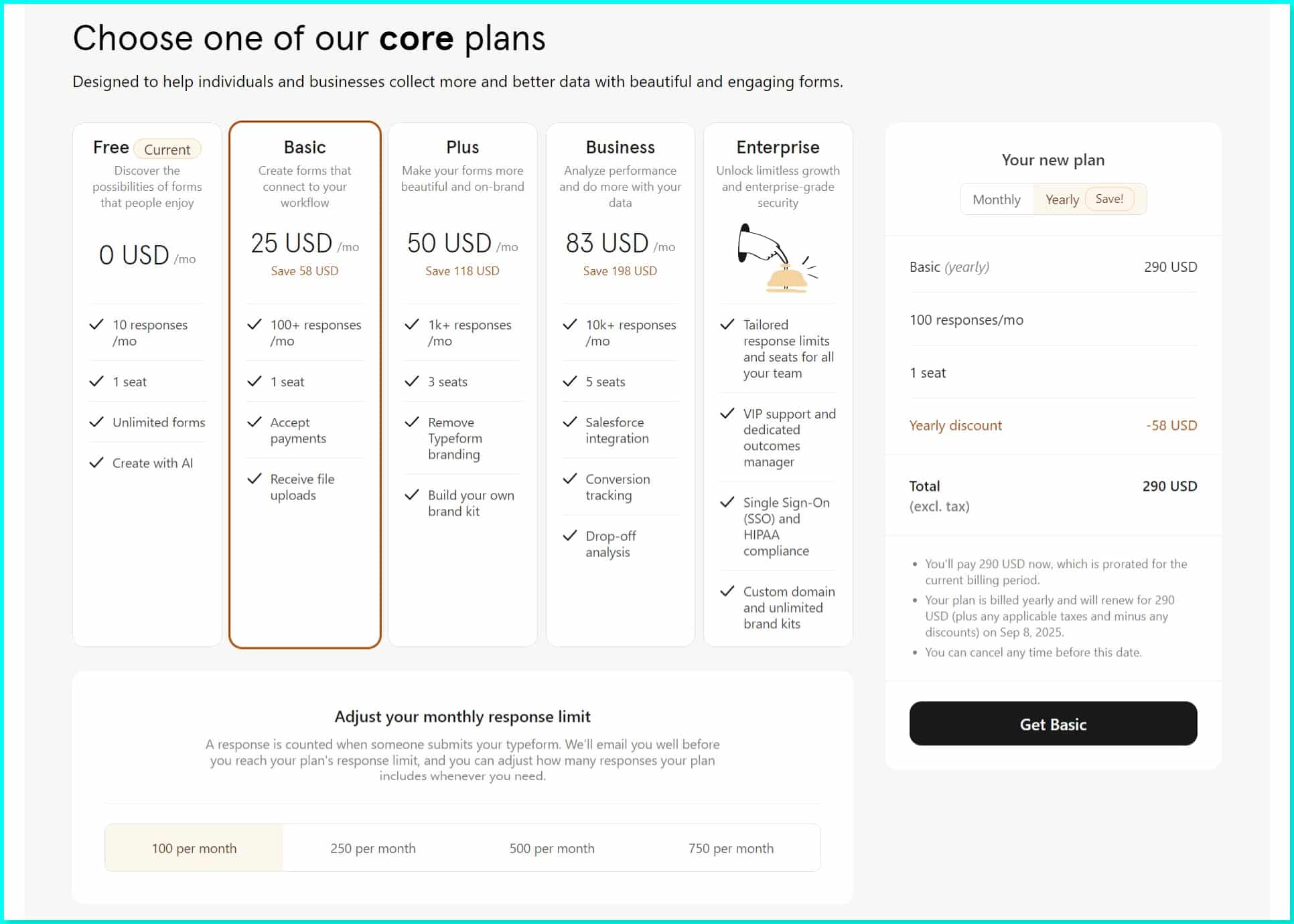
- Basic Plan: This plan is available for $29 each month (or $25/month with an annual subscription that includes a 16% discount) and provides 100 responses per month for a single user.
- Plus Plan: For $59 per month (or $50/month with the 16% discount when billed annually), the Plus Plan offers 1,000 responses monthly and accommodates up to three users. It also eliminates Typeform branding and includes custom subdomains.
- Business Plan: At $99 per month (or $83/month with annual billing), this plan allows for 10,000 responses each month and supports five users. It comes with all the advanced features.
- Enterprise Plan: This plan provides customized pricing and features tailored to specific business needs. It offers personalized response limits and user seats, along with premium support that includes a dedicated outcomes manager.
Growth Plans
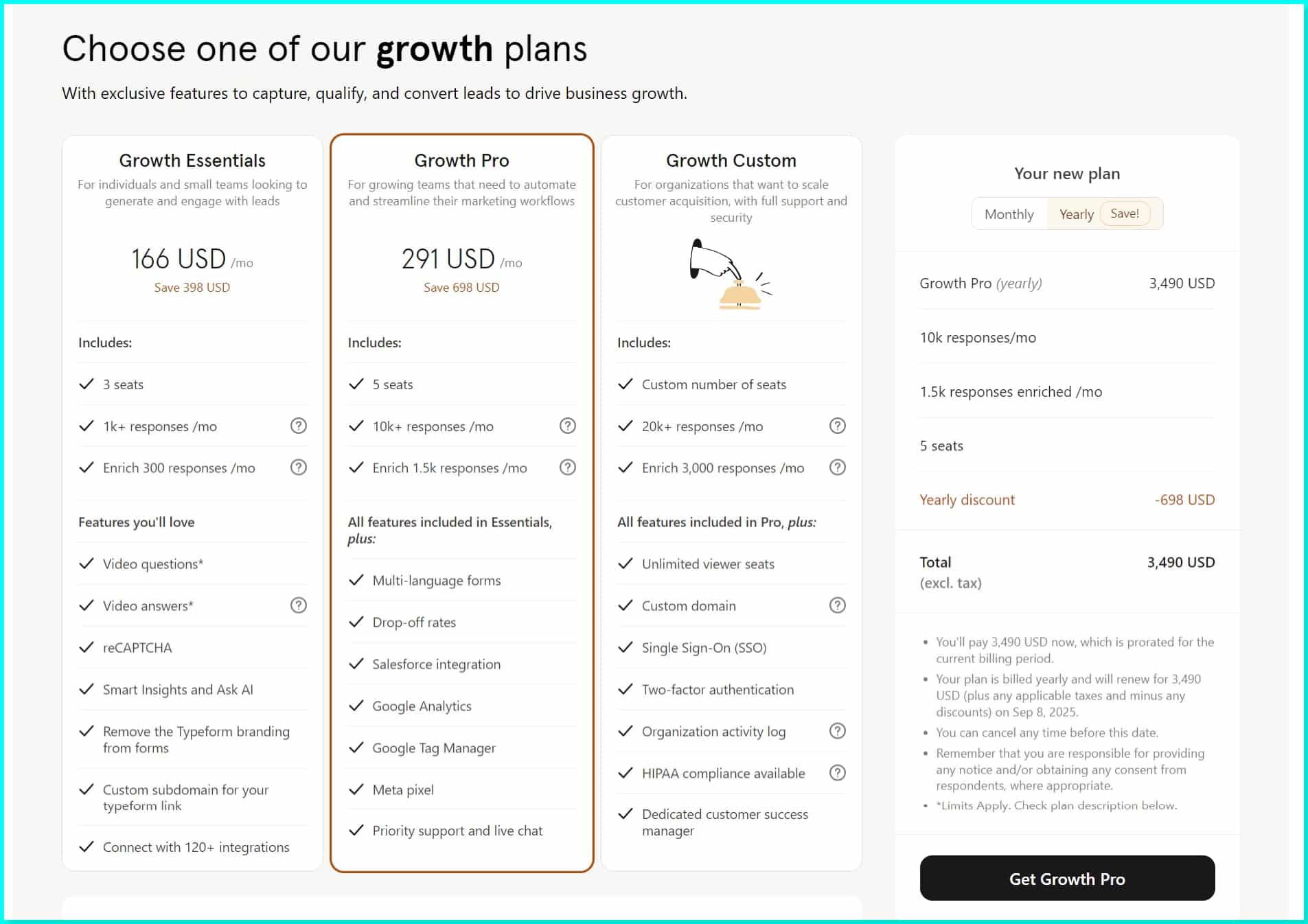
- Growth Essentials: Priced at $199 per month (or $166/month if billed annually), it accommodates three seats and permits more than 1,000 responses each month, including 300 enriched responses with all premium features.
- Growth Pro: Costing $349 per month (or $291/month when paid annually), it offers five seats and allows for over 10,000 responses monthly, with 1,500 enriched responses featuring advanced integrations.
- Growth Custom: Pricing is customized based on business requirements, offering flexible seat counts and response limits (20,000+).
Google Forms
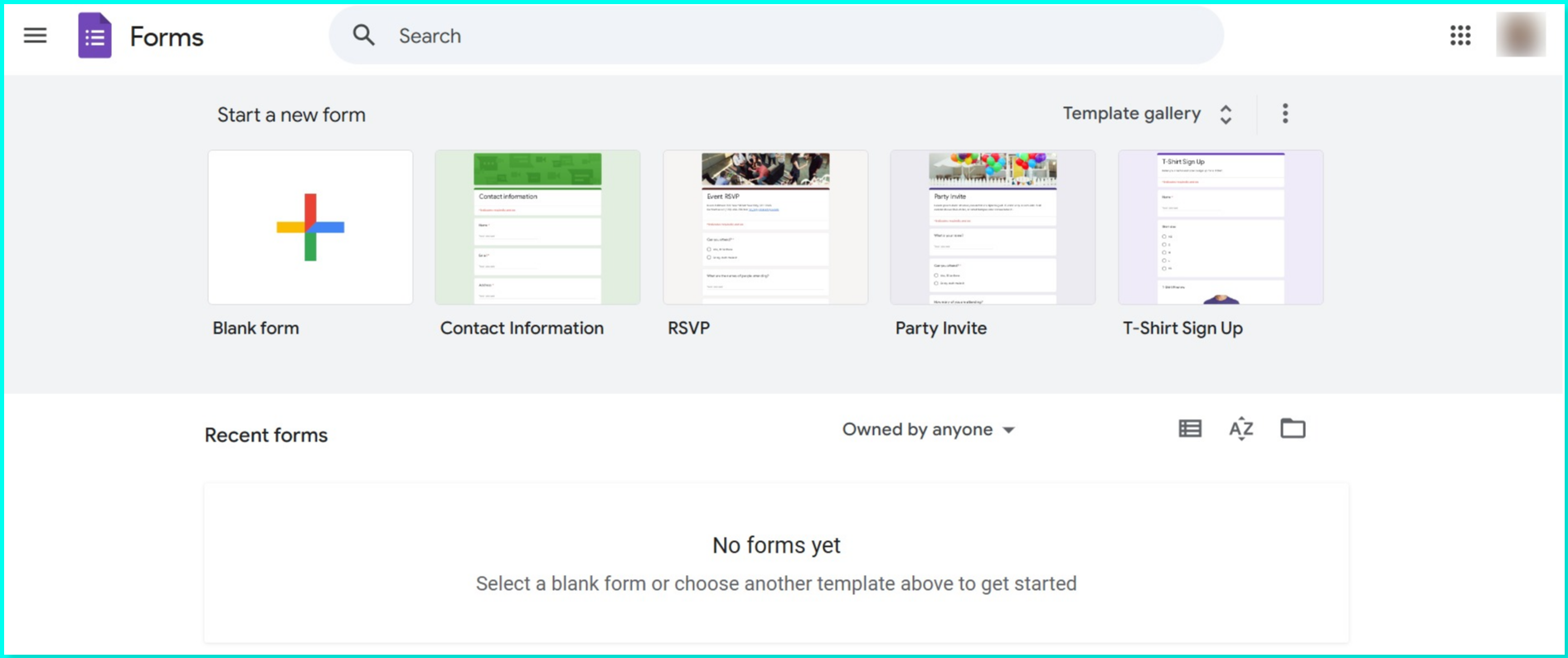
- It is completely free with a Google account, making it the most budget-friendly option.
- There are no limits on responses or core features, but advanced features are not included.
User Reviews (Testimonials)
To get a full review of Google Forms or Typeform, you need to know what users say about it online. Both platforms have been rated 4.7 on Reddit by users. Typeform has been rated at 4.5 on G2, while Google Workspace is rated at 4.6/5.
Michele D. P. on Typeform says, “Typeform was fast and easy to use. No struggling to figure out how it works. I wish all platforms were this easy! I was able to find and send links to clients, I use it several times a week and will likely increase my use of typeform, It was easy to plug in to my app platform at Passion.io.”
Melanie Latrelle on Capterra says, “I love that I can customize the colors and designs of my type forms and feedback questionnaires. I can make it match my brand colors for a cohesive client experience. Typeform is by far the best platform I’ve used to gather client testimonials.”
Gary on Capterra says, “I love how easy Google Forms is to use and how well-integrated it is with our other Google products. I can easily create a form, share it with colleagues, edit it collaboratively, and publish it. Customization is extremely easy, and the amount of capability the software has is just what we need.”
Ali on Capterra says, “Google Forms is a great platform for unlimited free forms. Recently, we have started applying branding to the forms (using brand fonts and graphics) which has helped elevate the experience. We also have started utilizing plugins!”
Final Words – What Is The Right Choice
Coming to the end of this Typeform vs Google Forms comparison, choosing the best platform depends on the differences in suitability for users.
Typeform is best for those looking for an interactive, branded, and engaging form experience with advanced question options, customizations, and integrations. While it’s more costly, the engagement can be worth the investment, especially for those who are focused on marketing surveys.
Google Forms, on the other hand, offers a basic, functional, and completely free solution that is best for quick data collection, education, and internal feedback surveys. It is best known for its simplicity and Google integration and is a practical choice for individuals and small teams.
Depending on the number of responses you are looking for, and the type of forms you want to create, Typeform and Google Forms both have good features as survey tools that you can use to capture lead online.
FAQs
Is there a better option than Google Forms?
Google Forms is a popular tool, but tools like Typeform or JotForm may be better suited for businesses that need more customization and advanced functionality.
Why do people use Typeform?
People use Typeform to collect data using forms online. Typeform’s interactive, one-question-at-a-time format is highly engaging, and its customization options make it popular for customer feedback, lead generation, and surveys.
Is Google Forms a good survey tool?
Yes, Google Forms is an excellent survey tool for basic use and collecting data online with unlimited form-building limits and responses.
What is the disadvantage of Typeform?
The Main disadvantge of typeform is that its limits to responses even on paid plans.
Is Typeform really free?
Typeform offers a free plan, but it has limited features and responses, making it suitable for simple, low-volume forms only.

